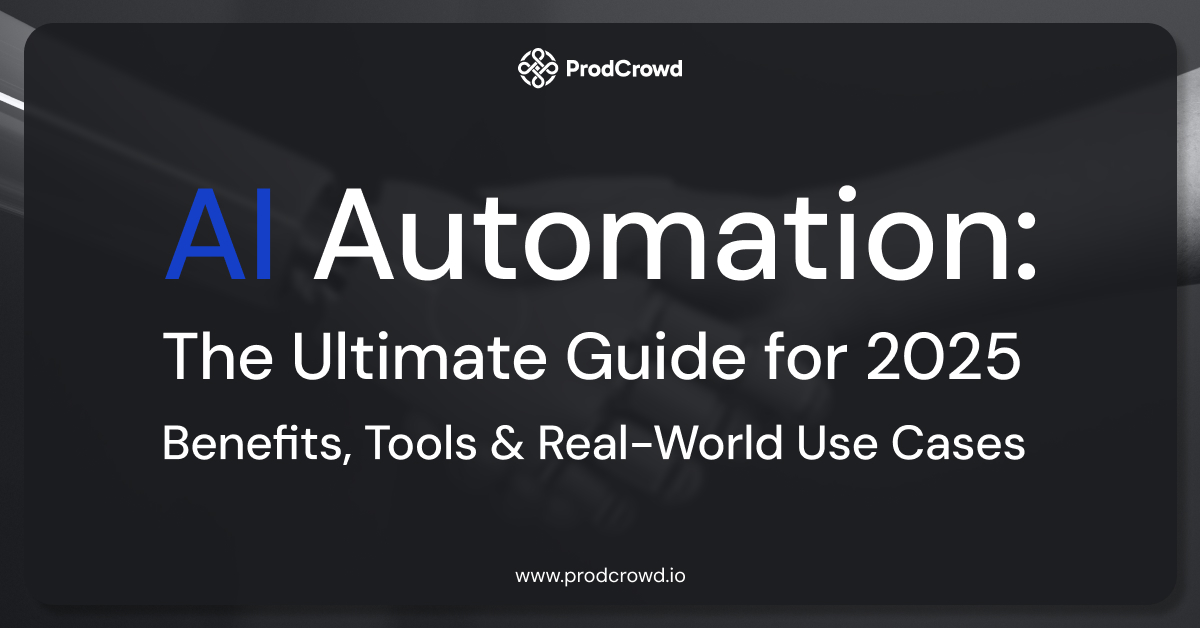The Ultimate Guide to AI Automation: Benefits, Tools & Use Cases
Artificial Intelligence (AI) is changing the landscape of how businesses do their work, and at the core, lies the concept of AI automation. Whether it’s automating repetitive processes or personalizing customer interactions, AI-powered automation provides a competitive advantage that businesses must capitalize on.
In this comprehensive guide, we’ll cover what all you need to know about AI automation — what it is, how it works, the benefits it brings to the table, leading tools in the market, and its real-world use cases across various sectors.
What is AI Automation?
AI automation refers to the use of artificial intelligence technologies to automate or perform processes and tasks across various business settings, reducing human involvement. It uses AI technologies like machine learning, natural language processing (NLP), and computer vision to drive automation workflows to make decisions, solve problems, and learn/adapt over time.
Whereas traditional automation has a finite set of rules, AI and automation together enable systems to sift through data, picking up patterns, and improving the processes without traditionally programming out every single scenario. In fast-changing business environments with shifting customer expectations, evolving data inputs, or developing market trends, such adaptability makes AI workflow automation extremely valuable.
AI automation is not just one technology—it is a fusion of various intelligent algorithms, software bots, and APIs working in unison to develop end-to-end automated solutions. They understand unstructured data, decipher user intent, and perform context-aware actions in real-time.
Key Benefits of AI Automation
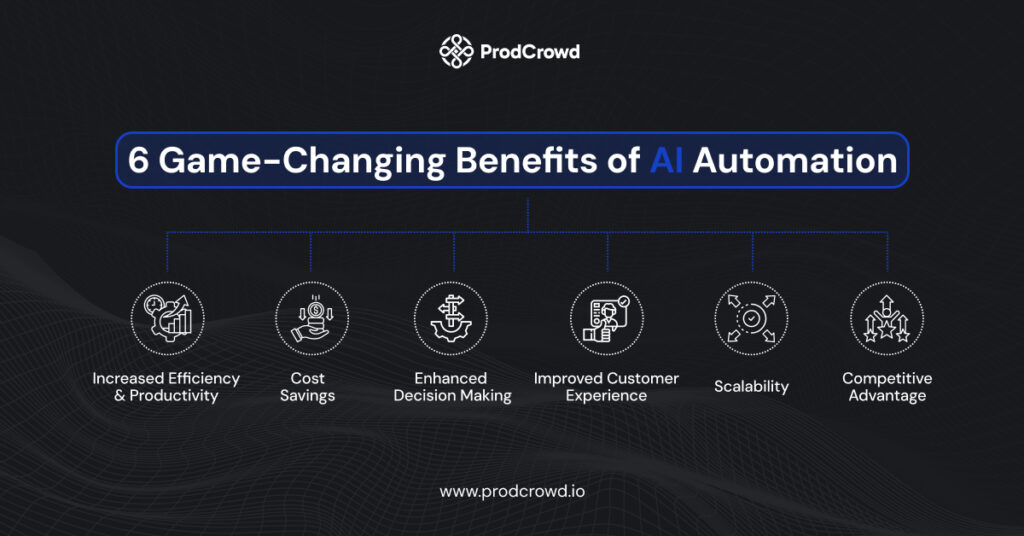
1. Increased Efficiency and Productivity
AI workflow automation greatly cuts down the time taken for monotonous tasks like entering data, generating reports, and answering customer queries. While human employees need breaks and time off, automated systems can run continuously, without the need for sleep, repairing faults, or taking time off. This enables teams to focus their energy on strategic work that involves creativity, problem solving, and emotional intelligence.
2. Cost Savings
Business process automation reduces operational costs by minimizing manual labor. It also minimizes the risk of human can mistakes, which can be expensive in sectors like finance, healthcare, and logistics. Consistency and Accuracy: Business can save on delays, penalties and rework costs.
3. Enhanced Decision Making
One of the greatest benefits of AI-powered automation is its capacity to analyze massive volumes of information in real-time. AI can spot trends, detect anomalies, and provide predictive insights that help leaders make quicker and better-informed decisions. This data driven approach drives responsiveness and agility in every department.
4. Improved Customer Experience
Artificial Intelligence (AI) and automation are the driving force behind intelligent chatbots, voice assistants and recommendation engines providing customers with instant, personalized experiences. These systems can troubleshoot issues, track orders and respond to queries all without the involvement of a human. More specific interactions and quicker response times translate into great customer satisfaction and loyalty.
5. Scalability
Businesses are limited in how quickly they grow with manual processes. AI-powered workflow automation replaces that hurdle by allowing companies to manage more work without the need for extra manpower. Whether it’s processing hundreds of invoices or responding to thousands of customer messages, AI enables you to scale operations with increased efficiency.
6. Competitive Advantage
AI-driven automation can help a company innovate faster and better adapt to changes in the marketplace. This allows them to launch new services quicker, personalize user experiences better, and better understand a customer behavior — all this adds up to stronger positioning in their competition.
Top AI Automation Tools to Know in 2025
The market for AI workflow automation tools is evolving and developing as solutions appear. Here’s a rundown of some of the top power tools and top tools business should be aware of in 2025:
1. UiPath
UiPath is a world-class, robust Robotic Process Automation (RPA) platform/capability with AI capabilities. It provides Document Understanding (for automating data extraction from documents), Process Mining (for streamlining business workflows) and AI Center (for building and training ML models and integrating them into business workflows).
2. Zapier with OpenAI Integration
Zapier is a popular choice for marketers and entrepreneurs to automate workflows across apps. Its powerful integration with OpenAI enables users to create smart automations based on natural language commands and contextual analysis.
3. IBM Watson
IBM Watson is an enterprise-focused platform providing advanced AI capabilities for Natural Language Processing (NLP), Machine Learning, and Data Analytics. Its advantages in healthcare, finance and customer support applications make it a flexible choice across use cases for large-scale automation.
4. Microsoft Power Automate
A component of Microsoft’s Power Platform, this tool allows users to create automated workflows between apps and services. AI Builder is designed to help support AI-powered tasks — like object detection, text recognition, as well as processing to discover sentiment.
5. Salesforce Einstein
Salesforce Einstein: Adding a layer of AI intelligence to the Salesforce platform, Einstein aims to make CRM functions much more intelligent. It assists sales and marketing teams with predictive lead scoring, automating repetitive tasks and creating personalized customer journeys.
6. Make (formerly Integromat)
Make is a no-code automation platform best known for its visual interface and wide range of integrations. It now features AI modules, which allow users to create workflows that can process and intelligently converse and make decisions with data.
Common Use Cases of AI Automation
AI and automation have practical applications across nearly every industry. Below are some of the most impactful use cases:
1. Customer Support
AI chatbots and virtual assistants can handle thousands of customer interactions at the same time, which decreases wait times and allows human agents to focus on complex issues. Tools such as Drift, Intercom and ChatGPT-powered bots are the new customer service standard.
2. Marketing Automation
Marketers use AI to create hyper-personalized campaigns as it analyzes and segments customer data, providing predictive insights. These can be tailored to automate email campaigns, social media posts, and ad placements to maximize ROI.
3. Finance and Accounting
Automating time-consuming financial tasks, AI can ease the burden of accounts payable/receivable, invoice processing, fraud detection, and even financial forecasts. This provides better accuracy and quicker processing cycles.
4. Human Resources
AI is transforming HR functions and decision-making from intelligent resume parsing and candidate ranking to automated onboarding and employee engagement tracking.
5. E-commerce
AI workflow automation is employed by online retailers for a variety of functions, ranging from dynamic pricing and customized product recommendations to customer segmentation and inventory forecasting. It also enables upselling and cross-selling.
6. Manufacturing
Over the past few decades, the evolution of technology, specifically AI-powered automation, has started to revolutionize manufacturing with predictive maintenance, production line optimization, and quality control. Machine learning models can also be trained to predict when equipment will fail before it does, minimizing downtime.
7. Healthcare
Diagnostics, patient triage, treatment planning and administrative tasks all increasingly involve AI. Automation makes all the difference, from the analysis of medical images to patient records management leading to better clinical outcomes and better operational functioning.
8. Supply Chain and Logistics
AI will create the opportunity to track inventory in real time, optimize routes, forecast demand, and evaluate and score suppliers. This enables the supply chain to be run much more smoothly and be able to service the customers better.
How to Implement AI Automation in Your Business
Successfully adopting AI workflow automation involves a strategic approach that balances technology, people, and processes. Here’s a step-by-step guide:
Step 1: Identify Automation Opportunities
Begin by auditing your workflows to see which ones are repetitive, manual, and time-consuming. Concentrate on things with obvious ROI opportunities like data entry and reporting, customer support.
Step 2: Set Clear Objectives
Decide whether you want to cut costs through the reshoring of manufacturing, improve customer satisfaction, speed up delivery, or all of it. The following are the keypoints which will assist to measure the success of your automation initiatives.
Step 3: Choose the Right Tools
Which AI automation platforms you want to go for in automated processing depends on your resources, budget, and use case. Consider things like scalability, ease of use, and integrations with your current systems.
Step 4: Run a Pilot Program
Start on a small scale, see if the rounds make sense, iterate. So select a low-risk process, automate it, and track results tightly.
Step 5: Upskill and Train Teams
Train employees on how to use these tools and explain the role they play in the new workflow. Communicate clearly to decrease resistance and encourage adoption.
Step 6: Scale and Optimize
After the pilot is successful, scale AI-driven automation across other departments. Use performance metrics, employee input, and customer feedback to continuously fine-tune workflows.
Challenges in AI Automation (and How to Overcome Them)
Adopting AI and automation comes with hurdles, but with the right strategies, they can be addressed effectively.
1. Data Privacy and Security
Implement appropriate measures such as encryption, anonymization, and access controls all of which can help protect sensitive data. Make sure your systems meet the COMT regulatory requirements, such as GDPR and HIPAA.
2. Integration with Legacy Systems
Many of today’s AI tools offer APIs and connectors to legacy software. If integration is challenging, exploratory modernization of your infrastructure might be a better route.
3. High Initial Investment
Don’t be afraid to start small and scale up over time. Make sure to use platforms that have free tiers or pay-as-you-go pricing so you can keep your upfront costs low.
4. Talent Shortage
Collaborate with AI consultants, freelancers, or training programs to cover the skills gap. Fostering better skills in internal teams can also speed up adoption.
5. Ethical and Bias Concerns
File for regular audits of the same to verify fairness in model use and anti-bias. Train on diverse data sets and have ethical oversight during development.
The Future of AI Automation
As AI technology continues to evolve, the capabilities of AI workflow automation will expand exponentially. Here’s what to expect:
Autonomous Agents: AI-powered agents capable of managing end-to-end workflows without human supervision.
No-Code AI Platforms: Tools that empower non-technical users to design and deploy AI-driven automation.
Human-AI Collaboration: Increased synergy between human expertise and AI speed for enhanced outcomes.
Generative AI Integration: Use of generative AI models to create content, code, and insights on-demand within automation flows.
Cross-Platform Intelligence: Seamless AI-driven workflows across cloud platforms, devices, and services.
Businesses that stay ahead of these trends will gain a significant edge in innovation, cost-efficiency, and customer experience.
Final Thoughts
AI automation is not just a buzzword, but a transformative force that provides new ways of operating for businesses, delivering value in unprecedented fashions. From start-ups to enterprises, AI and automation help accelerate your models, reduce costs and encourage innovation.
Begin with the right use cases, select tools that work for you, and progress to full-scale adoption in stages. Take a strategic approach in mind, your business can thrive in the AI age.
Ready to explore AI automation for your business? Talk to our experts and discover tailored solutions to drive growth, efficiency, and innovation through
Frequently Asked Questions (FAQs)
Q1: What is the difference between AI automation and traditional automation?
Unlike the traditional automation that uses rigid rulesets and manual integrations, AI automation uses advanced algorithms that can learn from previous datasets and evolve with input changes.
Q2: Can small businesses benefit from AI automation?
Absolutely. Small businesses can afford no-code AI tools that can automate marketing, customer service, and operations without an expansive IT team.
Q3: How secure is AI automation?
With appropriate safeguards in place, such as encryption of data, access controls, and compliance with privacy laws like GDPR, AI automation can be secure.